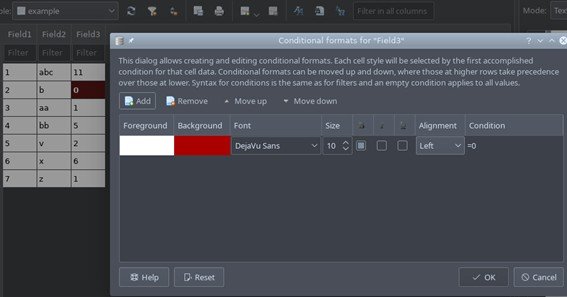DB Browser for SQLite is a widely-used tool for managing SQLite databases, appreciated for its user-friendly interface and robust features. However, users may encounter situations where the application crashes during deletion operations. Understanding why DB Browser for SQLite crashes when deleting is essential for effective troubleshooting and ensuring data integrity.
Common Causes of Crashes During Deletion Operations
- Database Corruption
Corrupted databases can lead to unexpected behavior, including crashes during deletion. Corruption may result from improper shutdowns, hardware failures, or software bugs. It’s crucial to regularly back up databases and use integrity check commands to identify and address corruption issues.
- Resource Limitations
Performing large or complex deletion operations can exceed system resources, especially if the database is substantial or the system has limited memory and processing power. This overload can cause the application to become unresponsive or crash.
- Schema Conflicts
Conflicts within the database schema, such as issues with foreign key constraints or triggers, can cause crashes during deletion. For instance, deleting data that other tables reference without proper cascading can lead to integrity violations and application instability.
- Handling of Special Characters
Tables containing special or non-standard characters can cause the application to crash when attempting to browse or delete data. Ensuring that data is properly sanitized and encoded can mitigate this issue.
Troubleshooting Steps
- Analyze Logs and Error Messages
Reviewing application logs and error messages can provide insights into the root cause of the crash. These logs often contain specific error codes or messages that can guide troubleshooting efforts.
- Optimize Deletion Operations
Instead of executing large deletion commands, break them into smaller batches to reduce the load on the system. For example, delete records in chunks using a
LIMITclause to manage resource utilization effectively. - Validate Database Integrity
Use the
PRAGMA integrity_check;command to assess the health of the database. If issues are detected, consider restoring from a recent backup or using repair tools to address the corruption. - Update Software Versions
Ensure that both DB Browser for SQLite and the underlying SQLite engine are updated to their latest versions. Updates often include bug fixes and performance improvements that can resolve known issues causing crashes.
- Monitor System Resources
Keep an eye on system resource usage during deletion operations. If resource limitations are identified, consider upgrading hardware or optimizing the database to improve performance.
Preventive Measures
- Regular Backups: Maintain regular backups of your databases to prevent data loss in case of corruption or crashes.
- Proper Indexing: Ensure that tables are appropriately indexed to enhance the efficiency of deletion and other operations.
- Avoidance of Special Characters: Be cautious with the use of special or non-standard characters in your data to prevent encoding issues that could lead to crashes.
Conclusion
Crashes during deletion operations in DB Browser for SQLite can stem from various factors, including database corruption, resource constraints, schema conflicts, and handling of special characters. By understanding these potential causes and implementing effective troubleshooting and preventive measures, users can enhance the stability and reliability of their database management activities.
FAQ
- Why does DB Browser for SQLite crash when I delete records?
Crashes during deletion can occur due to database corruption, resource limitations, schema conflicts, or issues with special characters in the data.
- How can I prevent DB Browser for SQLite from crashing during deletions?
Regularly back up your database, monitor system resources, validate database integrity, and ensure proper indexing to prevent crashes during deletion operations.
- What should I do if my database is corrupted?
Use the
PRAGMA integrity_check;command to assess corruption. If issues are found, restore from a recent backup or utilize repair tools to fix the database. - Can large deletion operations cause the application to crash?
Yes, executing large or complex deletion operations can overwhelm system resources, leading to crashes. It’s advisable to perform deletions in smaller batches to manage resource usage effectively.
- Is it important to keep DB Browser for SQLite updated?
Absolutely. Keeping the application and the SQLite engine updated ensures you have the latest bug fixes and performance enhancements, reducing the likelihood of crashes.